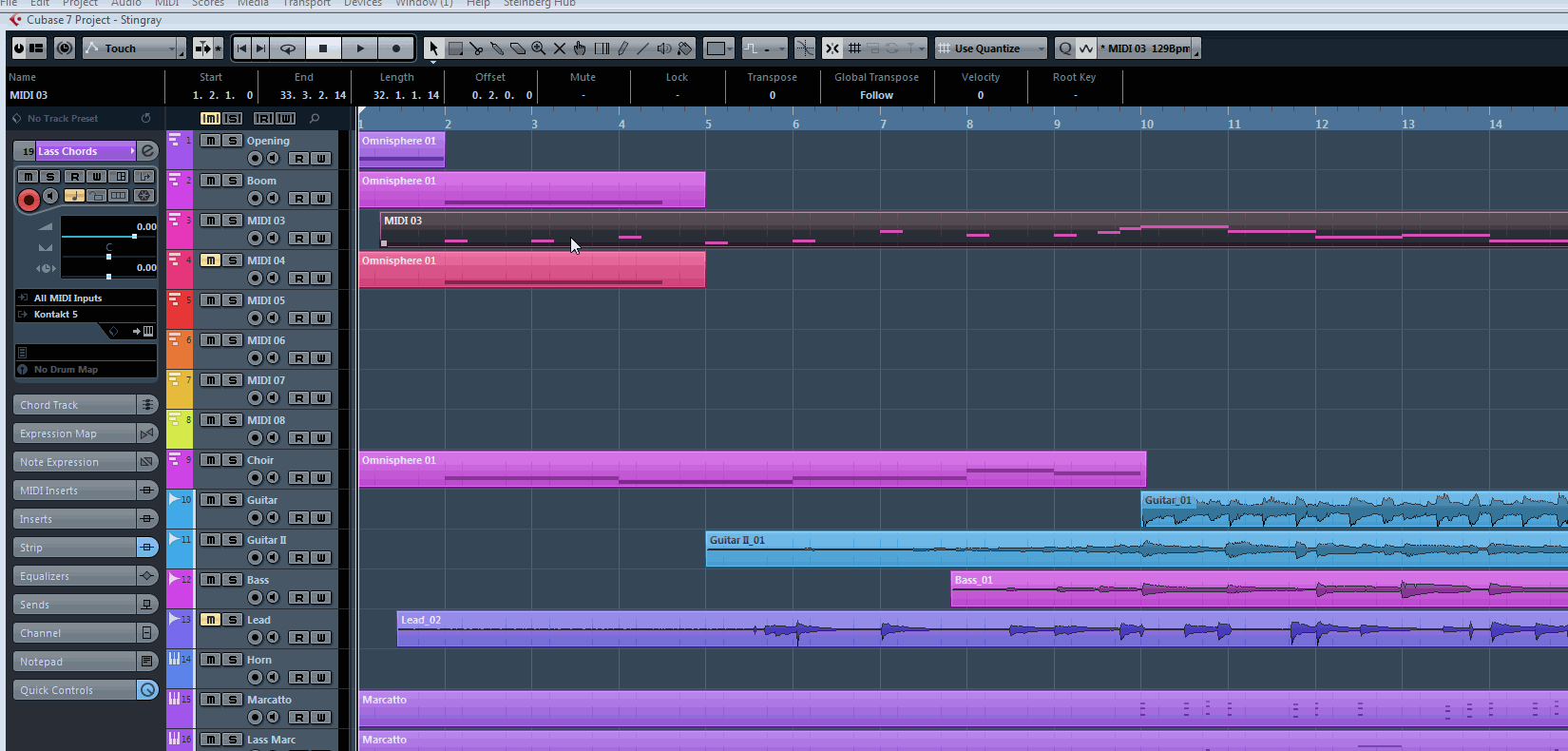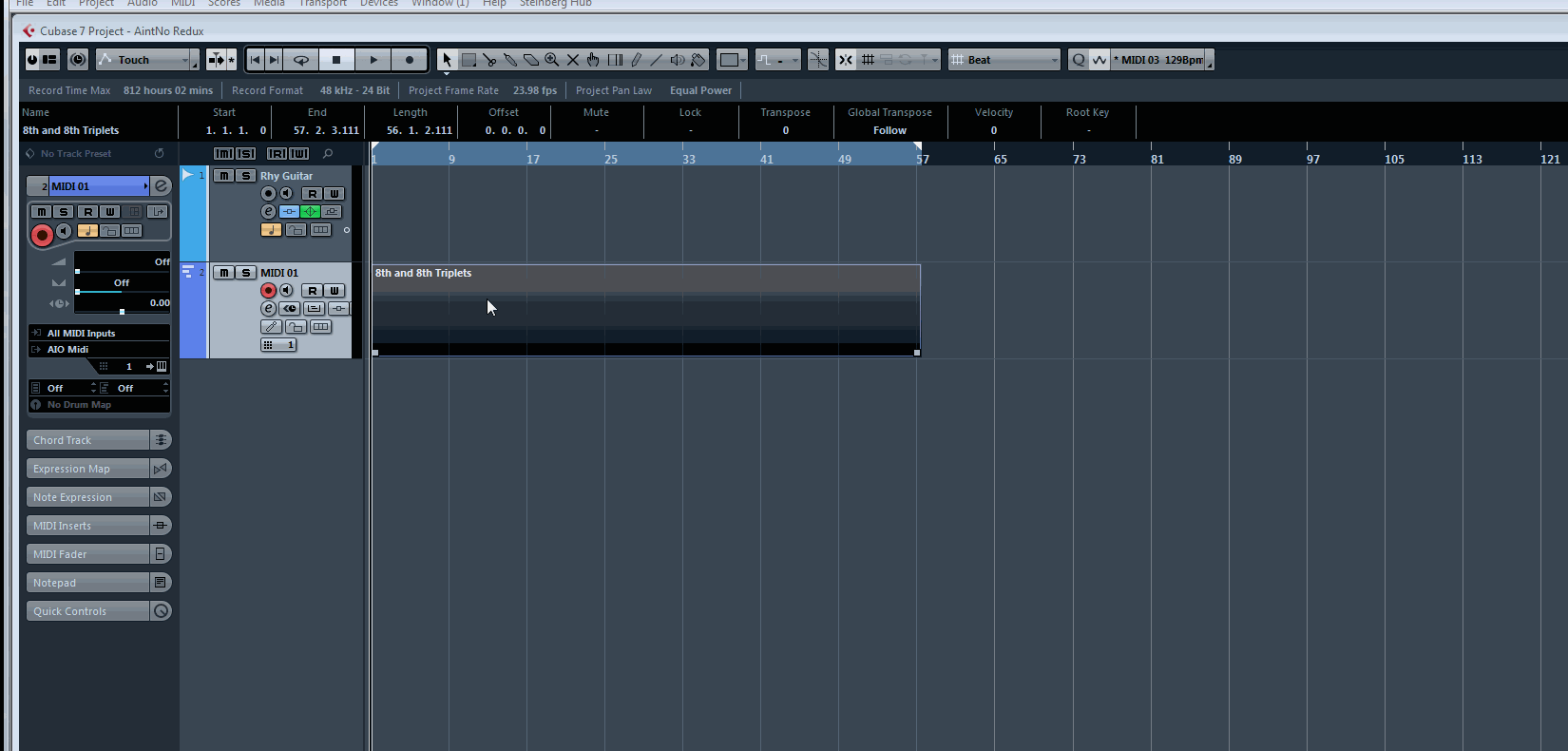Talking about Cubase tips and quantizing MIDI made me aware the concept of “create your own groove” wasn’t well known. Basically, you can use any audio or midi region in Cubase to create a new quantize groove for aligning or quantizing audio or midi. Your not limited to the factory stuff. Just limited by creativity and a technical trick.
Click the image to watch an example.
Here’s the step-by-step for using MIDI data to create the groove.
- Record yourself playing a groove or manually enter the notes on a Midi track.
- Make sure the groove is just right. Maybe turn off snap and move things until it sounds perfect.
- Close the editor and select that region.
- Open the Quantize Panel [EDIT – Quantize Panel]
- Drag the selected Midi region to the graphic display of the quantize groove.
- Click “Save Preset” in the Panel
Here is another example that creates a multiple quantize function for straight 8th notes and triplet 8th notes. This would allow you to quantize a passage with mixed rhythms. During a few tests it worked pretty well, so long as the performance was close enough. If you’re timing is bad during recording, this might result in some straight rhythms moving to triplets or vice-versa.
Click the image to watch an example.
Read the Manual
You can also read about this in the Cubase manual on page 139. Download the manual from Steinberg and start reading!
soundslikejoe
Joseph Miller is a tonmeister working in music and sound mediums. He contracts with companies from around the world, on projects big and small, from a studio filled with sound making devices and acoustic musical instruments.